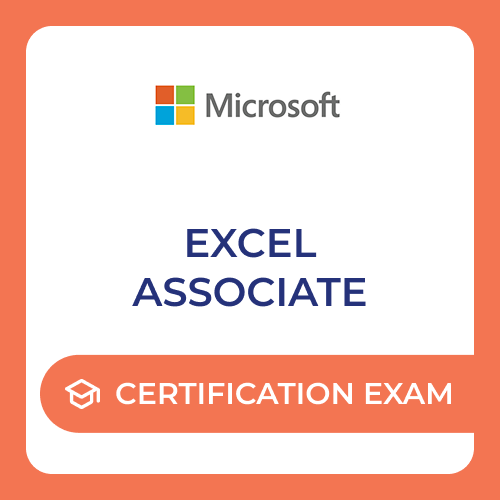Microsoft Excel Associate MS 365 (MO-210) - Certification Exam Voucher
Microsoft Excel Associate MS 365 (MO-210) - Certification Exam Voucher
Couldn't load pickup availability
Overview of Microsoft Office Specialist Certification
Microsoft Office Specialist (MOS) certification is one of the most widely recognised and taken certifications globally. Earning a Microsoft Office Specialist (MOS) certification in Microsoft Excel demonstrates your ability to work efficiently with Excel's features and tools in real-world scenarios.
About this Microsoft Excel Certification Exam
The Microsoft Office Specialist: Microsoft Excel Associate (M365 Apps) MO-210 Certification assesses your ability to correctly apply Excel's features to create and edit a workbook with multiple sheets, and use a graphic element to represent data visually. Workbook examples include professional-looking budgets, financial statements, team performance charts, sales invoices, and data-entry logs
Why gain Certification?
Those who take and pass MOS certifications are empowered to stand out in the competitive job market, while simplifying daily tasks, boosting productivity and fostering career growth.
Useful Information
- Microsoft Excel Associate (M365 Apps) MO-210 Exam is 50 minutes
- Microsoft Excel Associate (M365 Apps) MO-210 Exam has 33-37 questions
Topics the exam tests you on
Manage Worksheets and Workbooks
- Import data into workbooks
- Navigate within workbooks
- Format worksheets and workbooks
- Customize options and views
- Prepare workbooks for collaboration and distribution
Manage Data Cells and Ranges
- Manipulate data in worksheets
- Format cells and ranges
- Define and reference named ranges
- Summarize data visually
Manage Tables and Table Data
- Create and format tables
- Modify tables
- Filter and sort table data
Perform Operations by using Formulas and Functions
- Insert references
- Calculate and transform data
- Format and modify text
Manage Charts
- Create charts
- Modify charts
- Format charts
Additional Information
- Find Objective Domains here: Excel
- Watch Exam tutorial here: MOS video exam tutorial